During Wednesday’s in-school observation I learned about a few tech tools that teachers are using in the classroom. No Red Ink and Kahoot seem like excellent tools for incorporating technology in education.
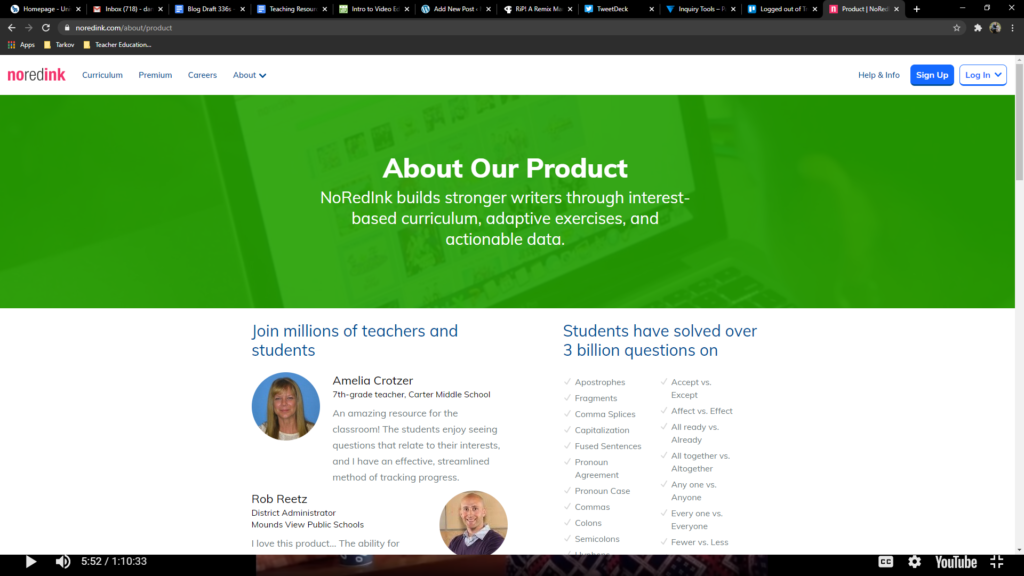
With No Red Ink, teachers can design or choose from thousands of existing quizzes that work on building students’ grammar skills. The application is highly interactive and can be accessed from a phone, allowing students to practice independently with unique instructions based on their results. Questions are then adjusted by what students are getting right and wrong, allowing the application to show students tutorials when stuck on a particular concept. Teachers are also able to track this progress and get a better understanding of where students are struggling to move forward. The teacher that I was observing noted that students must correctly answer three questions of a particular section in a row to move forward and No Red Ink would notify her if a student was stuck. No Red Ink also generates questions about popular culture and current events, keeping kids more engaged than a traditional grammar worksheet.
I am very impressed with how intuitively this application addresses the learning needs of students struggling with a particular area and how teachers can track trends in student learning behaviour throughout the term. Having a tool that struggling students can learn from interactively, rather than having a teacher giving constantly them extra attention, could be useful for students who fear being singled out when stuck on a particular concept. I also can also see how modern learners would find activities like this one much more engaging than the traditional grammar worksheets I remember from my high school experiences.
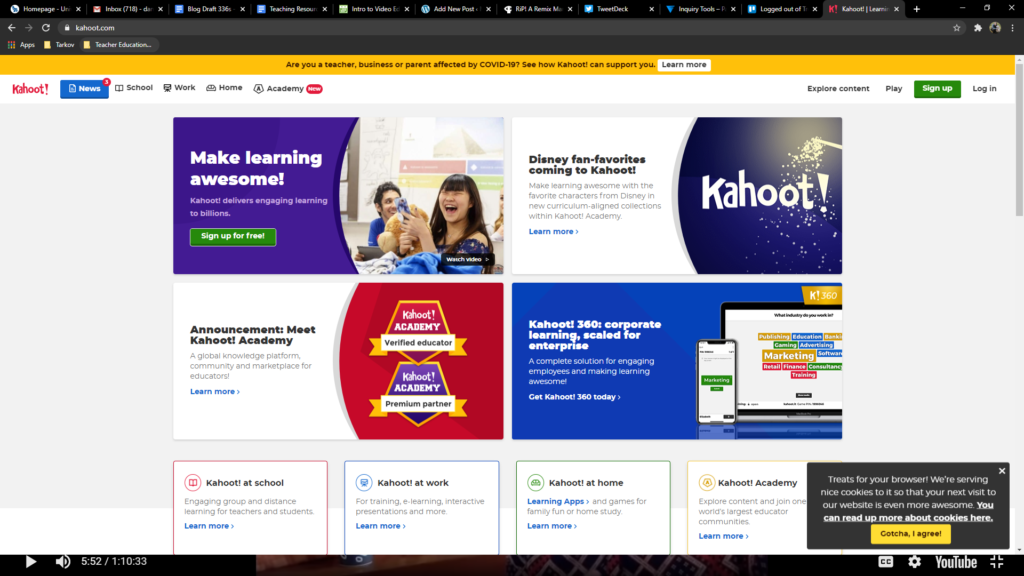
Kahoot is another technology tool for student engagement. Students can participate in highly interactive multiple choice quizzes that track points and have leaderboards associated with them. Students can use pseudonyms (if they are appropriate) and are encouraged to participate and compete with one another. Kahoot runs like a student-operated gameshow, with music, sound effects, and interactive visual participation. The teacher that I was observing helped make the interaction fun and rewarding by giving out prizes to the top three scorers at the end of the 15-minute competition.
From when I was a high school student, I can remember my Social Studies teacher creating a jeopardy game for unit review and how much fun we had playing together. Kahoot brings that kind of experience to students in a more timely and engaging manner by giving them access instantly through their electronic devices.
What impressed me the most about my in-school observation of this English teacher was not only the use of technology but the pacing of their class. They transitioned very well between the many activities throughout the nearly three hour long class, starting with No Red Ink, twenty minutes of free reading, discussion of figurative language, Kahoot, and much more until the time was exhausted. I found that, in comparison to more drawn out lessons from other teachers, this class transitioned smoothly from activity to activity, never spending more than thirty minutes on a particular one. I think this rapid pace kept students far more engaged with the lesson and gave me a considerable amount of inspiration for my future English classes.
So far these in-class observations on Wednesday have been incredibly useful for my learning and for thinking about my future classroom. I am excited for next week’s visit!
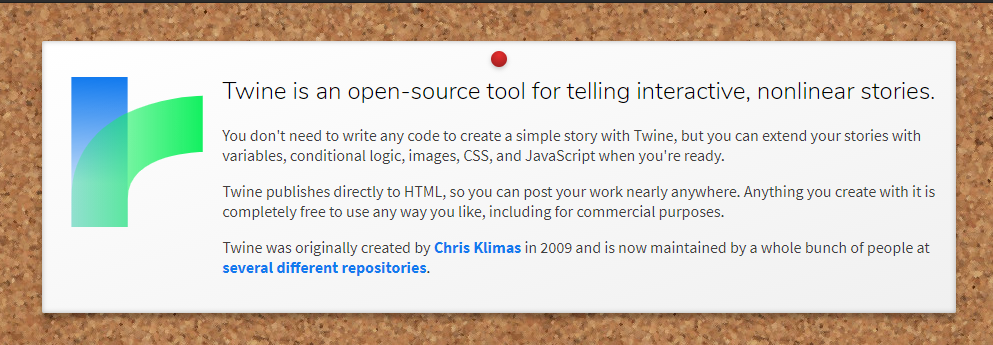
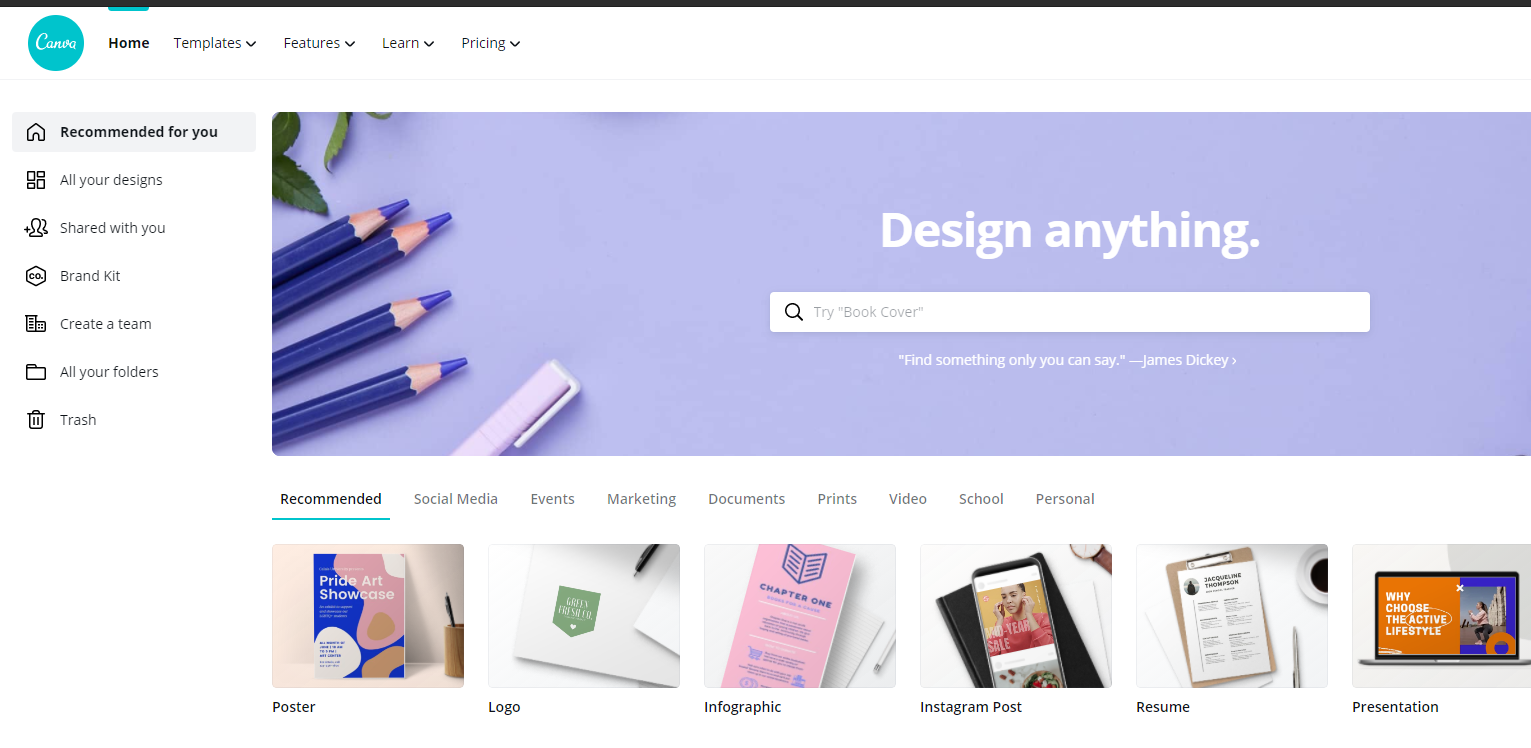

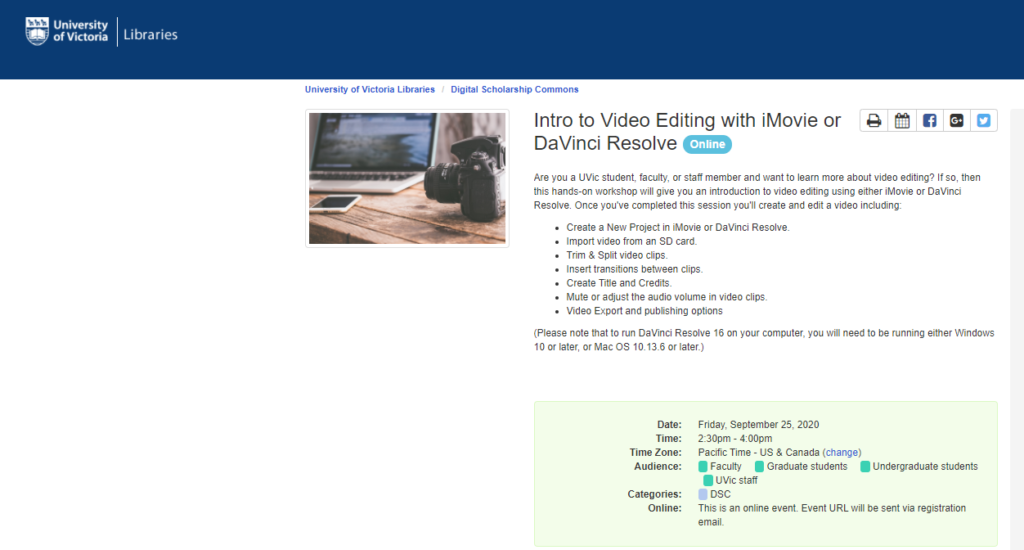
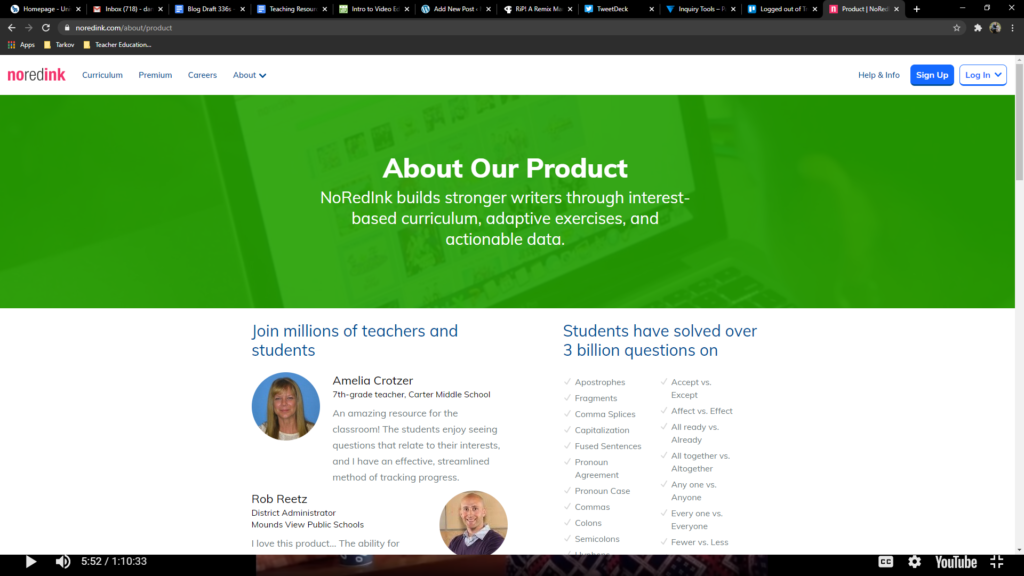
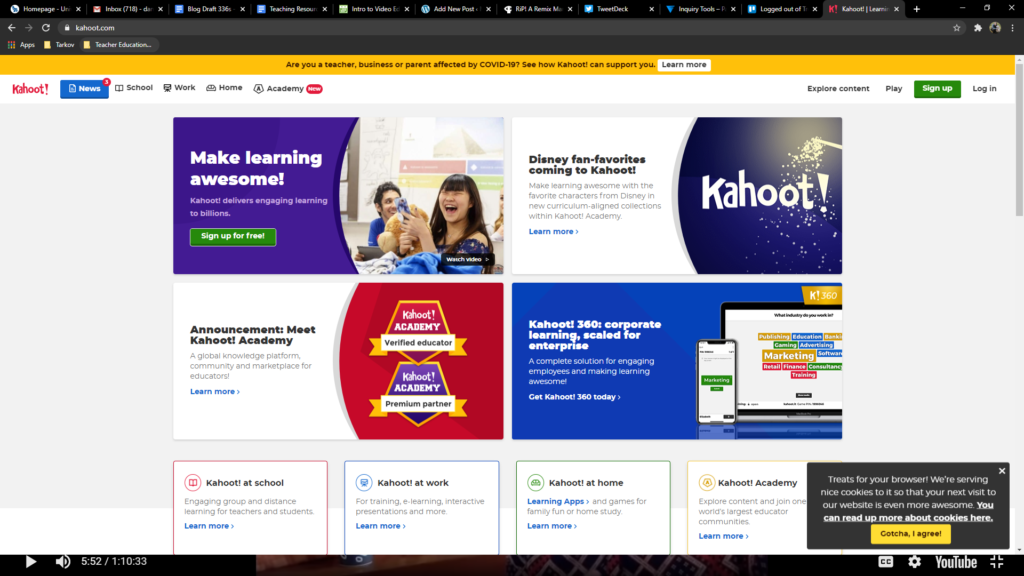
Recent Comments