
(Photo by Roven Images on Unsplash)
Bear with me! This is going to be a longer post discussing how I have progressed with my video recording and editing. I want to discuss my main video project that is the culmination of my inquiry project this semester. Through the process of doing several video projects throughout this term, I have learned a lot of new skills and found an editing software, Davinci Resolve 16, that serves all of my needs and offers a lot more to learn and explore. In attempting to figure out how to do each of the little edits and ideas I had for this short video, I learned a lot about the different functions of Davinci. I still have so much more to learn about recording, editing, and using Davinci to its full potential! Before I go any further, here is the video:
I’m so happy that I was able to pursue this inquiry as part of my education. I can see these skills coming in handy in a number of different ways in the classroom; from pulling clips together for visual and auditory texts to helping students with their own creative pursuits, these new video skills will pair well with my existing knowledge in audio and music production.
The actual process of recording the clips for this project taught me a lot through the mistakes that I made. For starters, all of the clips of me driving and travelling took place long after the actual skimboarding session. While I enjoyed filming and planning this part, it was a creative afterthought that I thought would enhance the video experience. However, it would have been a lot more practical to do this BEFOREHAND to keep continuity.

(Photo by Bradley Howington on Unsplash)
Continuity is the other area where I made several mistakes. As a consequence of the scattered filming above, if you look closely, my clothes change in strange ways. I’m also rather damp throughout all of the scenes that I filmed afterwards and it is much later in the day, which caused some strange differences in lighting that I tried to correct through Davinci.
Ugh. My least favourite mistake is the several shots where you can see bits of my hand or my keys, as the GoPro that I was using has an extremely wide field of view. This is a consequence of my amateur filming and not having a mount or stand other than my hand to support the GoPro for all of the shots filmed after the skimboarding (as my actual stick mount gets snapped during the video).
Despite my GoPro stick being snapped in half, that moment is actually one of my favourite parts of the video. As the video progresses and my instrumental track accompanies the visuals, the abrupt audio cut, in which we hear some of the only actual GoPro audio, is one of my proudest moments. For that few seconds, I had to do a lot of meticulous editing that I am probably most proud of, syncing the beats of the music to the strike of the skimboard and then syncing everything back up again with the next video clip. Even now, as I reflect on the process of creating that section, I’m already coming up with new ideas, like adding a record scratch as the skimboard hits and then doing a slow BPM acceleration to start the song again, like a DJ spinning up the tempo of a record with their hand.

(Photo by James Sutton on Unsplash)
Overall I am really proud of the progress I have made throughout the duration of this inquiry and I plan to continue to build on the skills that I’ve learned, hopefully creating a lot more of my own original video production to accompany the music that I produce!

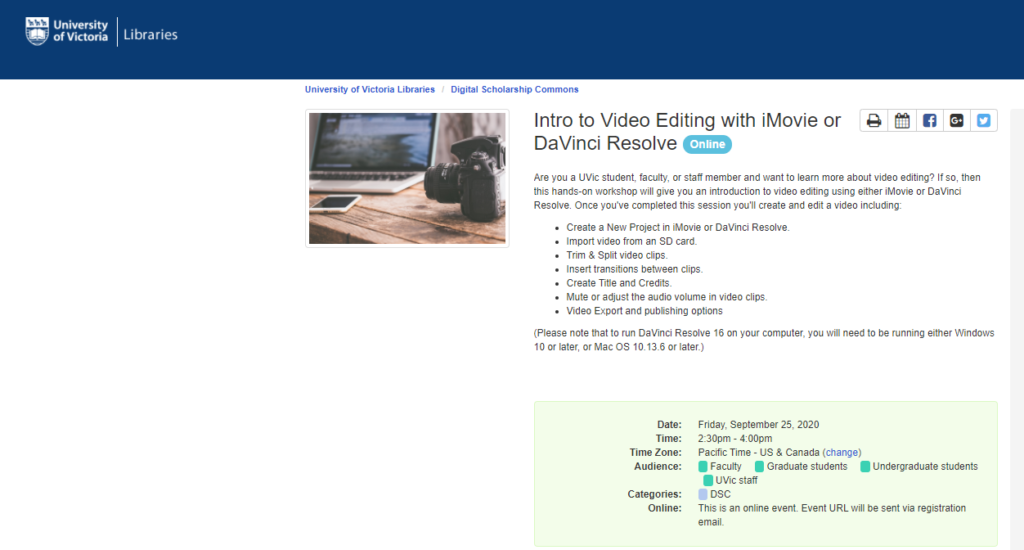

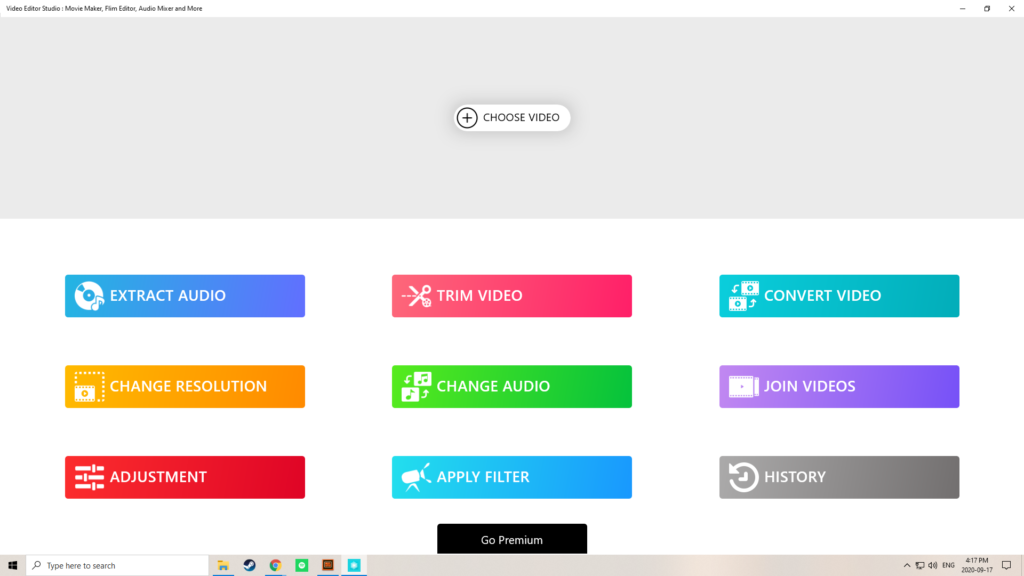
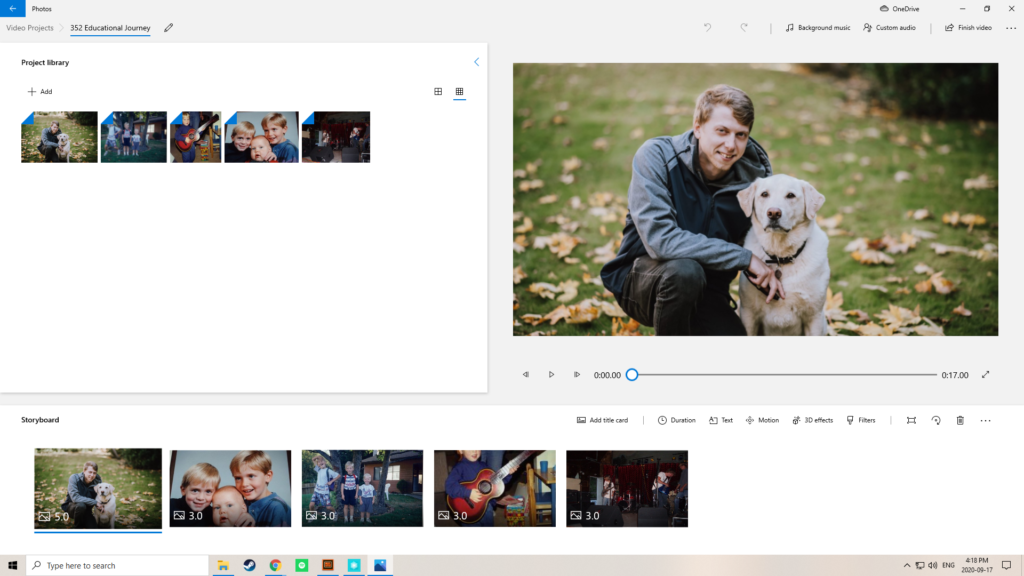

Recent Comments