
In my EDCI 352 Multiliteracies Across the Curriculum class, each student is making an introductory video to describe their educational journey and how they came to be in the Secondary Post-Degree Program at UVIC. I’ve decided that I will put my skimboarding video on hold to improve my video editing skills on this assignment.
I wanted to make a picture and video slideshow presentation with an instrumental backtrack and a voice-over describing my experiences. Instead of using Powerpoint, I wanted to take this opportunity to try out some free video editing software on my Windows computer.
Video Editor Studio was the first software that I tried and it was quickly obvious that this wasn’t the one for me. Coming from my experience working with Microsoft Office and with digital audio workstations (DAWs) such as FL Studio, Pro Tools, and Ableton, I was expecting a more complex editing process.
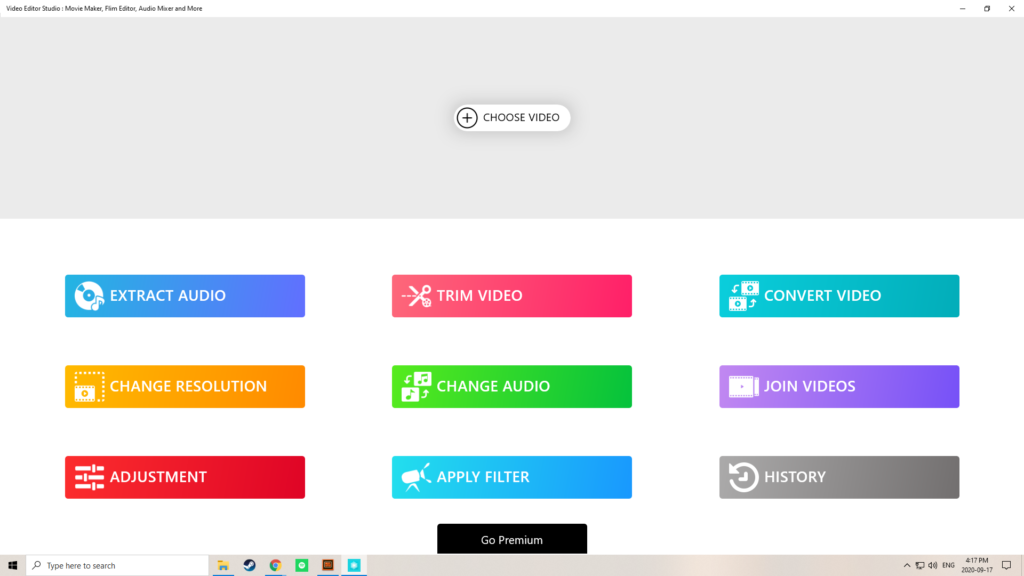
Through a quick exploration of every option on the interface, the lack of transition and photo options made it clear that this software wouldn’t suit my needs.
Next I tried the video editor that is built into the Windows 10 Photo Application.
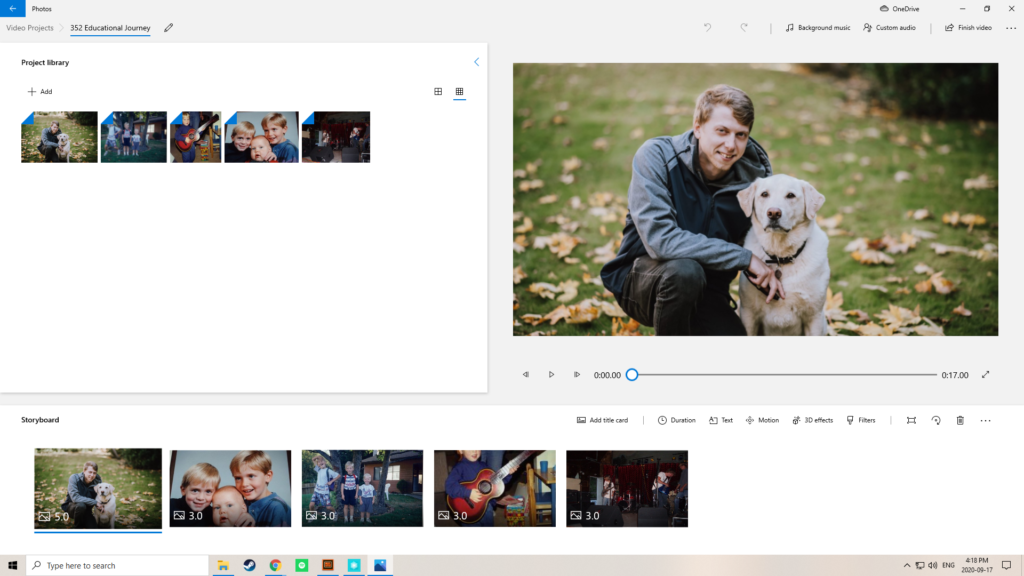
This software was much more promising. But once I began adding photos and working on customization, I knew once again that the limitations of the Photo Application would not allow me to build on my editing skills the way that I wanted to over the course of my EdTech Free Inquiry.
I’m starting to think that I should invest in a better video editing software. As I work my way through the list of reliable free options, I realise that the complexity that I’m used to in computer software and the quality of video editing that I want to accomplish might require purchasing the real thing.
For the EDCI 352 video I’m going to record the voice-over and produce the backtrack on Ableton. Back to the familiarity of my Macbook, I will attempt to use iMovie to put together the video presentation that I’m envisioning, while editing the audio separately. It has been quite awhile since I’ve used iMovie and I’m interested to see the depth of the customization options!
Daniel, I have been having a similar dilemma! I switched from Apple to PC this year and have used the Photos application on PC a few times but am frustrated with how little it does. I was wondering whether as a UVic student we might get free access to a better software. Let me know how your search goes.
So far, Davinci Resolve seems like it has the most functionality! There are many interesting, studio features that no other free software seem to be able to keep up with. I’ve still been using Ableton Live 9 (which is paid software) for audio editing though (not for the video audio but for voice overs and music production), because I find the edits in Davinci’s audio interface rather tedious in comparison. I will be posting my first little video edit soon for reference 🙂 My apologies for the late reply!
Do you recommend FL Studio?